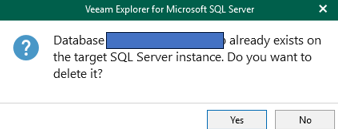If you are doing log backups then you could but it doesn't look that way so you have no choice but you could restore to a new location versus the same location.
Thanks for the input.
We are doing transaction log backups. So wondering how can we add these new transactions on top of the previous restore to the new DB server. I can move the slider bar to approximately to the latest transaction log backup but once done, it gives the message it will delete the existing DB which we do not want since the restore will take hours again.
You do not have option to restore only the transaction log. The transaction works together with entire DB. If you opt to restore a database, you always will restore the entire database.
You do not have option to restore only the transaction log. The transaction works together with entire DB. If you opt to restore a database, you always will restore the entire database.
This is exactly what happens. This is why you may want to restore to new location/DB so you don't replace the existing one.
we had this issue as well.
If something do manual creation of transaction logs. The chain is broken and Veeam is backup transaction logs, but in echo is not recognize the transaction logs until VM backup with AAP is running. So there could be gap up to 24 hours.
Solution is to run backup immediately after this change. So child backup job will start to backup them properly.
To restore only transaction logs (are backed up, but echo is “the logs do not match to any database”) is possible with Veeam support. They have tool how to identify them and restore. But this is possible via support case only. They will not publish this tool - so we cannot use this anytime. So they will help via support case opening only.
but in case if its not backed up by transaction log backup job, then you have integrate with native tool like rman, brtools, … of current application
So it is clear now that the transaction logs would have to be processed with the image level backup.
We can do Instant Recovery but with the DB too big, anything can happen within a matter of days, e.g. patch or security reboot, disk failure etc. We are planning instead to clone the disks (using storage snapshot) and attach to a new DB server. Prior to cloning, we will take the DB offline so no new transactions coming in. For those of you who are more familiar with SQL and AlwaysOn availability group, aside from making the DB offline, what other steps do we need to do?