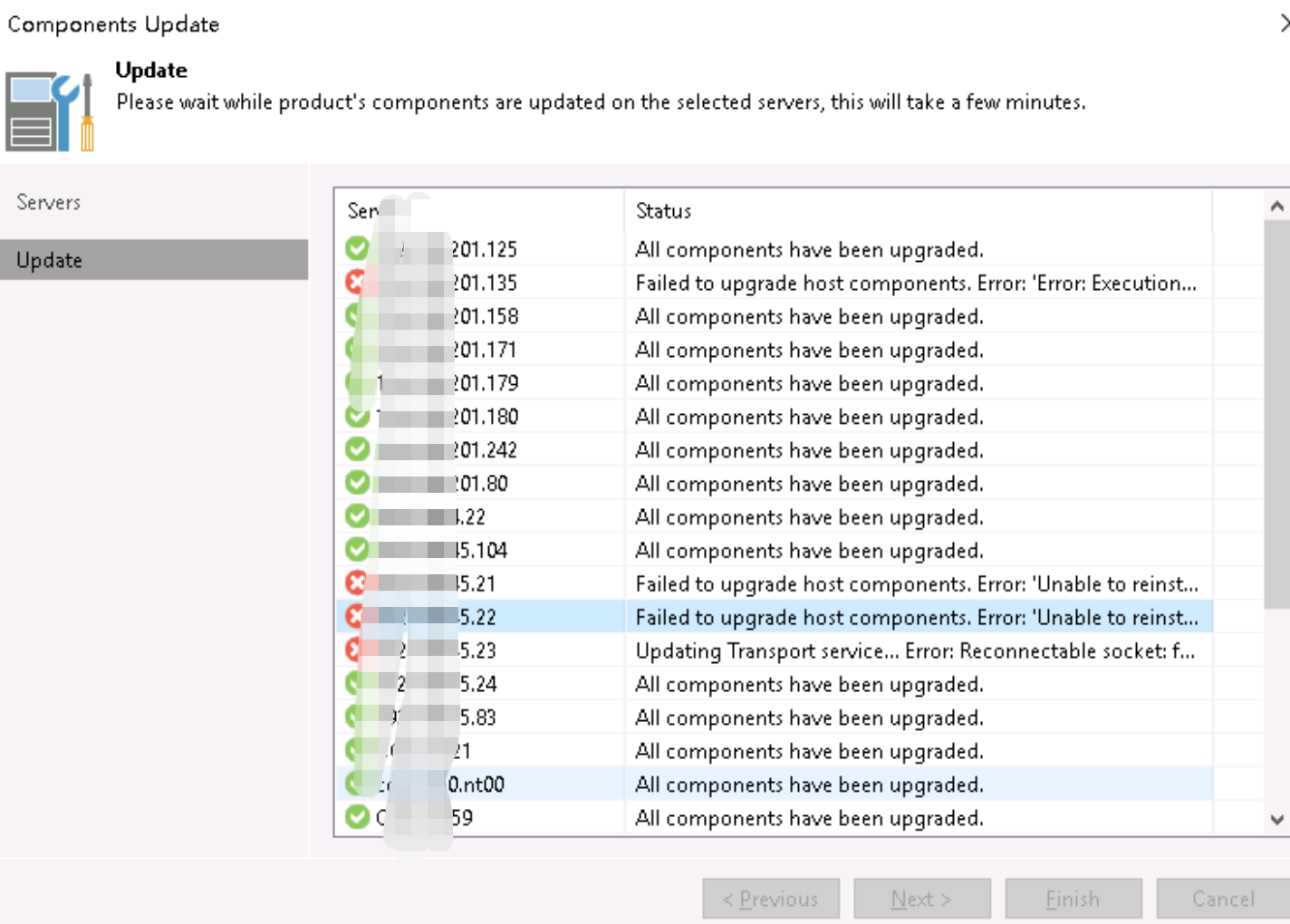
升级到 veeam v12.3.1.113,但此客户端更新界面无法关闭。我该怎么办?
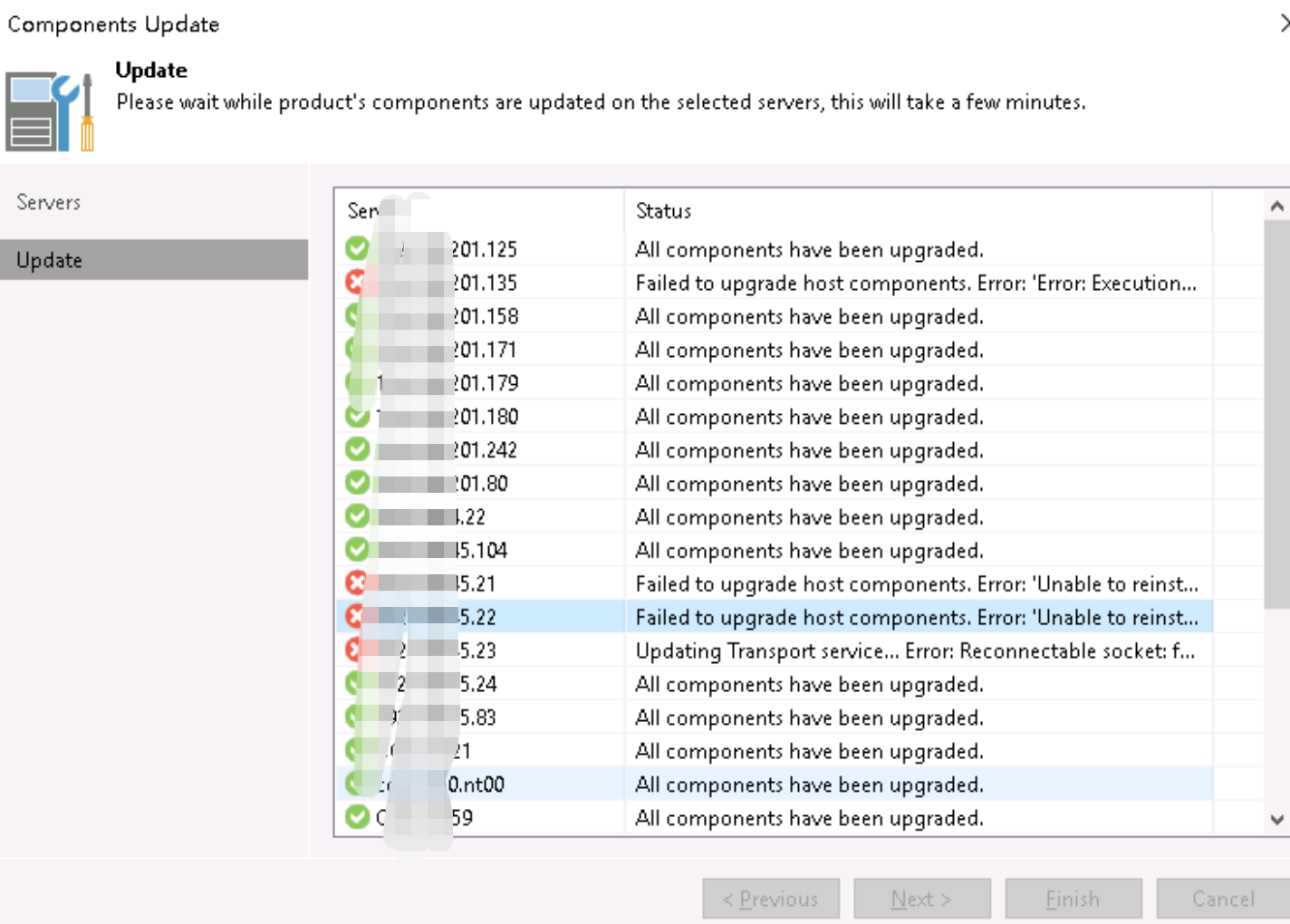
升级到 veeam v12.3.1.113,但此客户端更新界面无法关闭。我该怎么办?
It seems like this task is currently running, so i would suggest, wait some minutes…

Next step, take a look in your task manager, there you would see this current task.
这个任务似乎正在运行,所以我建议等待几分钟......

下一步,查看您的任务管理器,在那里您将看到当前任务。
I have been waiting for quite some time
i would suggest to finish and then should be echo, what happened
is it linux component? maybe user does not have not enough permission, or port 22 you have been closed
or you can directly check log in /var/log on that component
我建议结束,然后应该是 Echo,发生了什么
它是 Linux 组件吗?可能是用户没有足够的权限,或者您已关闭 22 端口
或者您可以直接在该组件上的 /var/log 中检查 log
窗户
if windows component
i would suggest to check log on VBR or on target machine itself in C:\ProgramData\Veeam\Setup\Temp\
You can also try rebooting the components not upgrading and try again from the console. Something could be blocking things like AV or FW so check those too.
Enter your E-mail address. We'll send you an e-mail with instructions to reset your password.