With the topic of data freedom and the shakeup in the market caused by Broadcom. Customers are looking for alternative hypervisor choices.
Nutanix AHV has been coming up lately as one alternative. In order to prepare a demo for a customer a little preparation is needed. Attempting to perform an IVMR without the preparatory steps will cause a blue screen stop code for a Windows VM see figure 1 below. The reason for this is that Nutanix requires specific drivers for the Windows boot device. The drivers can be downloaded from the Nutanix downloads website see links below. The release notes will tell you how to download drivers see figure 2 below. You should also install Nutanix Guest Tools see link below, or they can be installed once from the hypervisor once the VM is migrated. I installed them on the Windows VM. Once the VirtIO drivers' and Nutanix Guest Tools packages are installed see figure 3, take another backup and perform another IVMR from the restore point with the drivers installed. If all works you will have a Windows VM ready for migration. If you are just testing, you can stop the session or complete the migration figure 4. Happy migrating  .
.



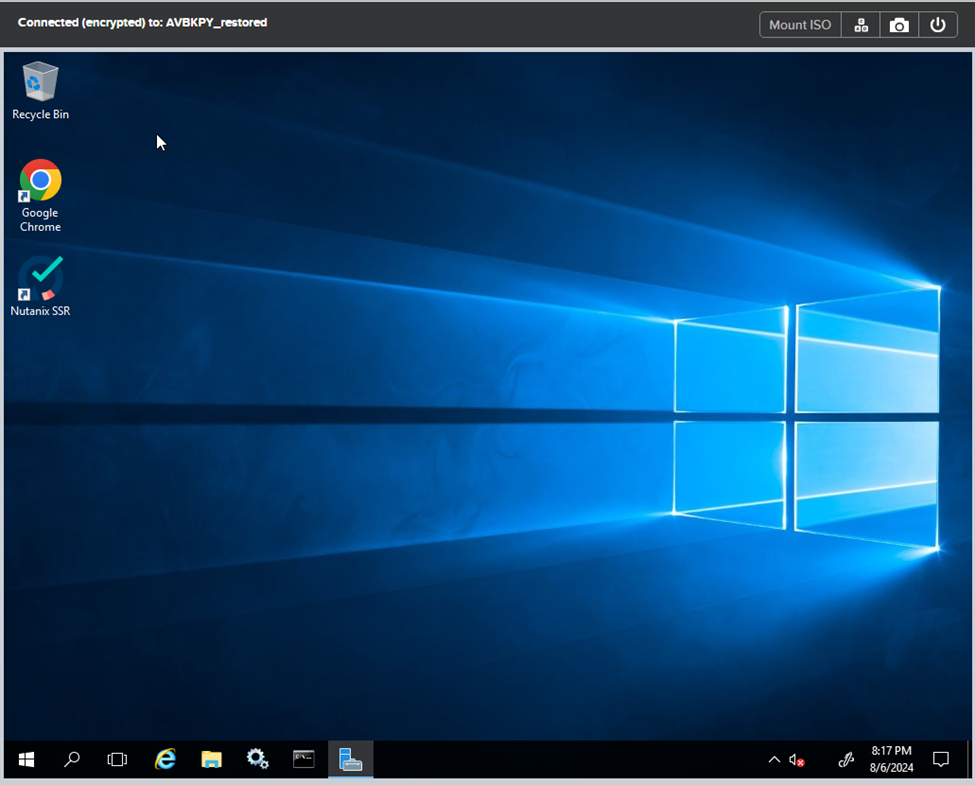
Nutanix VirtIO Drivers (login required)
Nutanix Guess Tools (login required)


